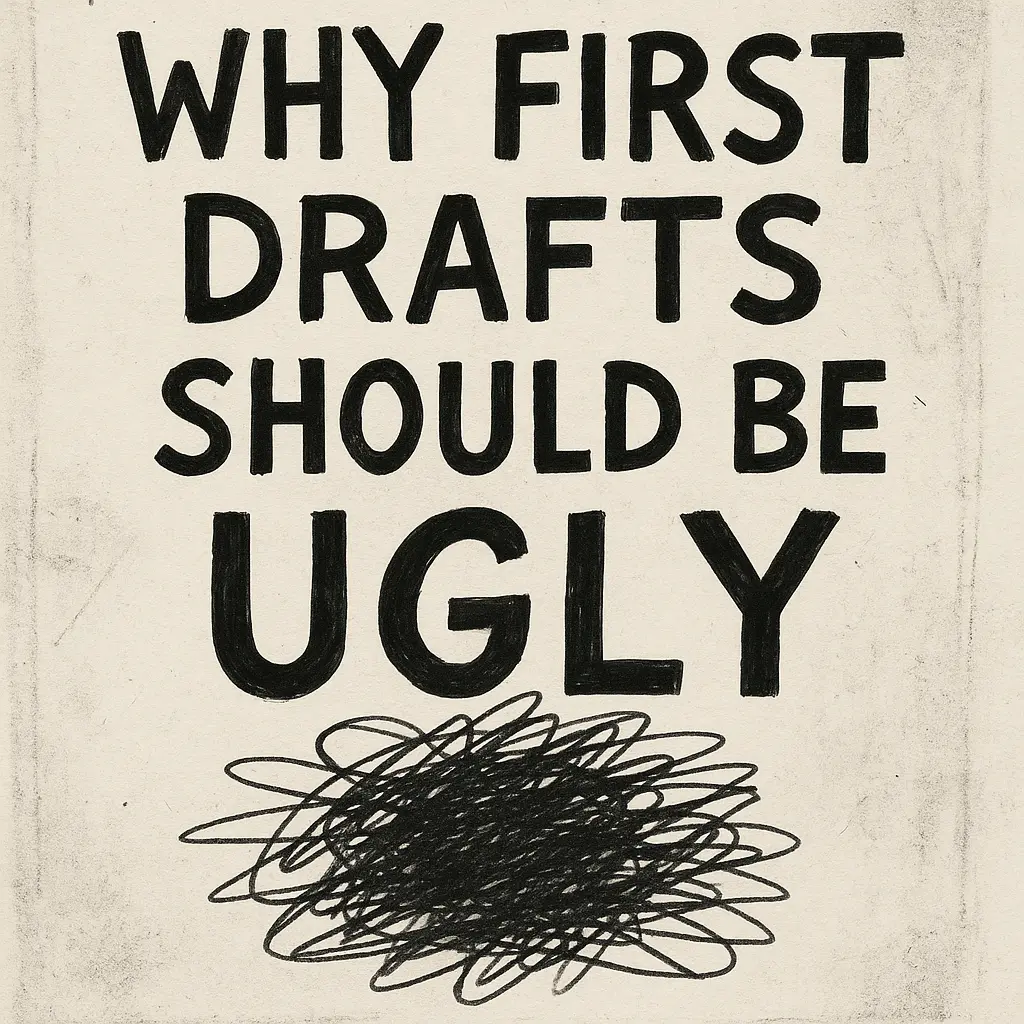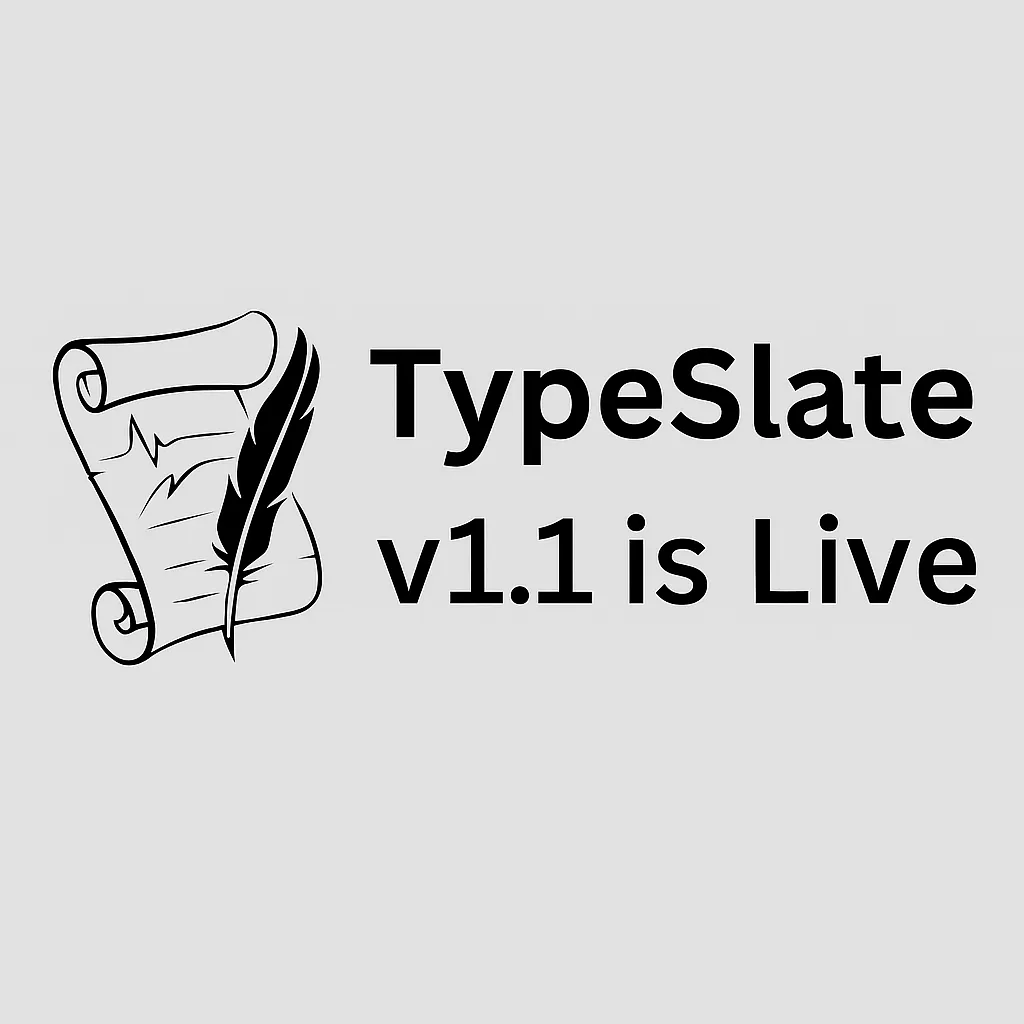Beat the Inner Editor: How to Stop Overthinking and Start Writing Fast
July 10, 2025 · By Josh

The Editor in Your Head
Tell me if this sounds familiar. You wake up excited to write . You open your manuscript and before you can scroll to the bottom, you spot a grammatical error. I will just fix this one, you tell yourself and before long you have spent two hours reworking the same sentences you reworked the day before, and the day before, and the day before.
That is your inner editor. The voice that interrupts your flow and criticizes every sentence, convincing you to rework the same paragraph a dozen times.
There is a time and place for editing. It begins at the end. Until you’ve written those two magical words, editing has no place in your writing process.
Here are a few ways you can turn off that voice so you can write those two magic words and then unleash your inner editor.
1. Understand the Problem: Inner Editor = Creative Block
🎯 Focus Better with TypeSlate
TypeSlate is a fullscreen writing app that locks out distractions and helps you finish what you start.
Download FreeYour inner editor is your perfectionist in disguise. It tells you that your writing isn’t good before it’s even finished . And the result?
- You get stuck on sentence-level choices.
- You delete more than you write.
- You never reach “flow” because you’re constantly stopping.
- Worst of all, you stop trusting your voice.
The solution is simple: s eparate drafting and editing . You must give yourself permission to write badly first. That’s where writing begins.
2. Change Your Writing Environment
Physical and digital environments influence your writing mindset. If your screen is full of distractions, or your app has ten tabs open for formatting, comments, and grammar suggestions you are in editing mode .
Use a Fullscreen Writing App
TypeSlate blocks distractions. It locks you into a true Fullscreen mode until you hit your word or time goal. That means no copy-pasting, no checking emails, and no judgy squiggly lines reminding you of your high school English grades .
3. Use Time or Word Count Goals
Open-ended writing sessions are an invitation for your inner editor to hang out. You need structure.
- Time goal: Write for 25 minutes, no stopping. (Use a Pomodoro timer or TypeSlate’s built-in timer.)
- Word count goal: Aim for 500 or 1,000 words. Don’t look back until you hit it. TypeSlate will tell you when you have.
These constraints shift your focus from perfection to progress. They create pressure—not stress—to move forward. And the more you hit your targets, the more confident you become in your ability to write fast.
4. Turn Off the Tools That Trigger Editing
If your writing app auto-highlights spelling errors or underlines passive voice, your brain will naturally jump into editing mode. That’s a trap.
Instead, write in a distraction-free environment that hides all formatting and corrections. Disable grammar tools during drafting. Use a plain text editor, or better yet— a word capturer like TypeSlate.
5. Try “Forward-Only” Writing Challenges
One of the best ways to stop your inner editor is to give it no choice but to shut up. Enter: the forward-only challenge .
Here’s how it works:
- No deleting.
- No backspacing.
- No rereading until you're done.
Writers in NaNoWriMo use this technique and on platforms like 750words.com, where the emphasis is on output, not quality. Cold Turkey Writer pioneered this concept, but TypeSlate advances it by combining fullscreen lockout with paste-blocking—meaning you cannot cheat, even if tempted.
The effect? You keep writing. Even if it’s messy. And that momentum is what most writers need.
6. Use Prompts to Prime the Pump
If you freeze up because you're unsure where to begin, your inner editor jumps in to “help”—by criticizing every possible opening line.
Instead, give yourself a jumpstart:
- Use daily prompts from communities like r/WritingPrompts or NaNoWriMo’s site.
- Start with “Today I’m writing about…” to bypass the blank page.
- Pre-plan your next writing session so you know where to begin (even a simple line like “describe the setting” helps).
The goal is not brilliance. It’s movement.
7. Embrace “Ugly First Drafts”
Most published authors have this in common: they write terrible first drafts —on purpose. Anne Lamott calls them “sh i tty first drafts” and celebrates them.
Editing is a separate process. T he more flawed your first draft is, the more you’ve allowed yourself the freedom to explore. That’s what gives you something to work with.
8. Build Streaks to Override Fear
Overthinking comes from fear: fear of failing, fear of writing garbage, fear of not being “good enough.” But if you write every day, and hit your word goal s, you build momentum and self-trust .
Try this:
- Set a 7-day or 14-day streak goal.
- Use an app that tracks your streaks locally (TypeSlate does this without sending data to the cloud).
- Celebrate progress, not quality.
Once you break the fear loop, you’ll write faster, with less hesitation—and fewer visits from your inner critic.
9. Find Accountability Partners Who Get It
Your inner editor thrives in isolation. That’s why so many writers find support through:
- NaNoWriMo forums or Discords
- Writing sprint communities (e.g., #5amWritersClub on Twitter/X)
- Focus challenges like #OwnYourWords
Even sharing your word count or committing to a daily post in a private group can motivate you to write without stopping. And when you tell others, “I’m writing fast, not perfect,” it reinforces that mindset in yourself.
Silence the critic and hit your writing goals
Your inner editor will never disappear , but you can shut them up when they are not needed. The real battle is not about grammar or structure. It’s about getting the words out . Once they’re on the page, you can fix them. But if they never get written, there’s nothing to fix.
So next time you sit down to write, try this:
- Set a goal.
- Lock your screen.
- Write forward—no looking back.
And if you need a writing environment built for this exact process, try TypeSlate.